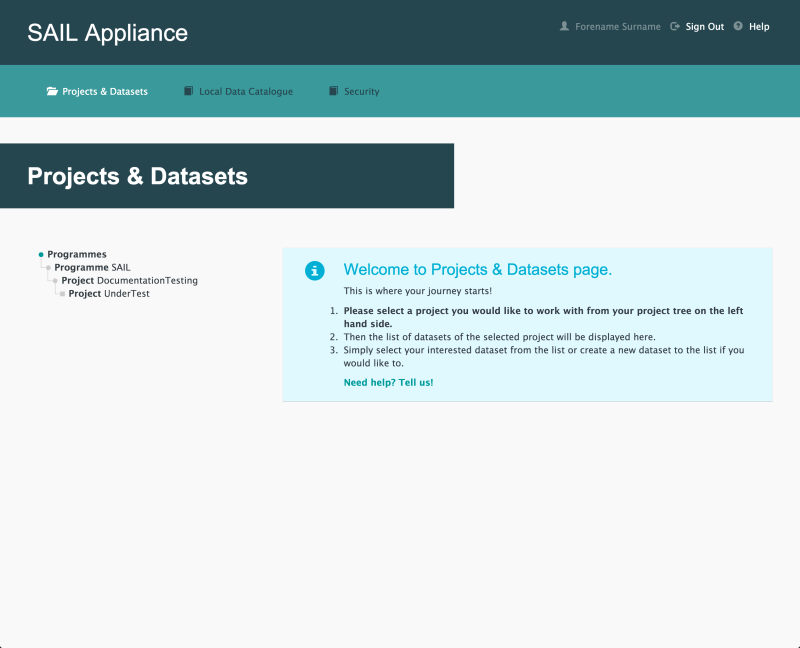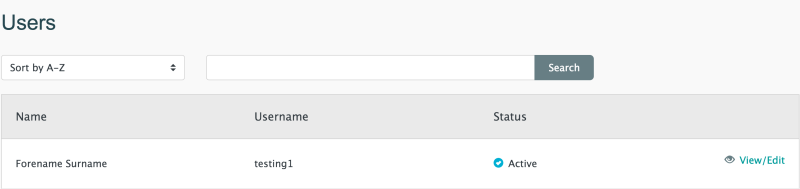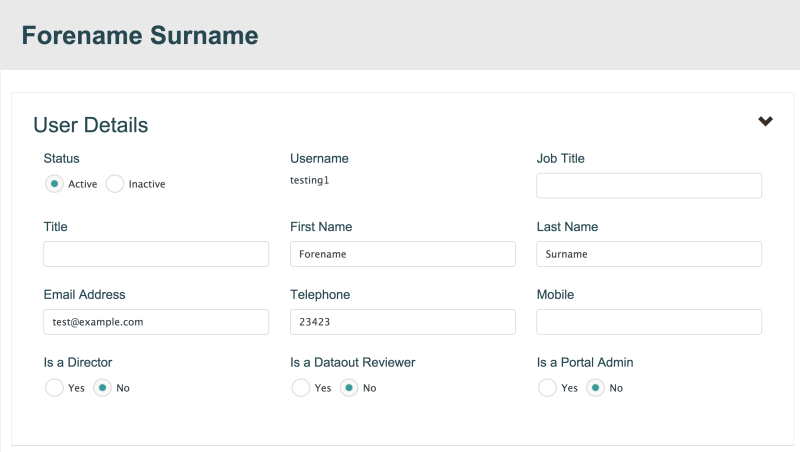How to amend user accounts
The following steps show how to view and edit an existing user account.
- Log in to the RDA
Default view of RDA user interface
- Click Security

Security menu item
- Click Users

Users menu item
The default view of the Users page is shown below:
Default view of Users page
View definitions
- Sort by A-Z
- Adjust sorting of the list of accounts
- Search
- Filter results by the search criteria
- View/Edit
- View and edit details of the selected account
- Click View/Edit next to the user account to be edited
- Click
- Edit the details in each of the sections as appropriate (for more information, see Users)
User Details section
- Click to update the user account