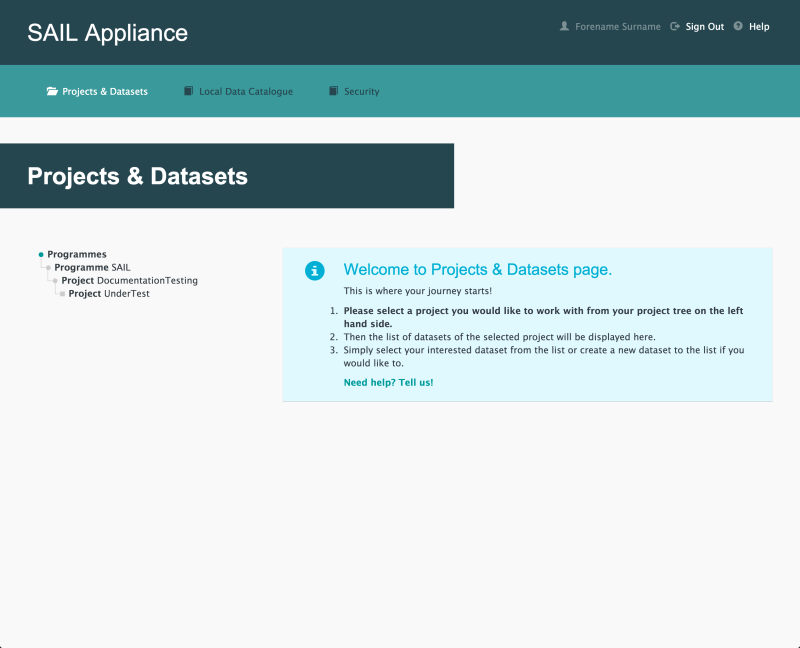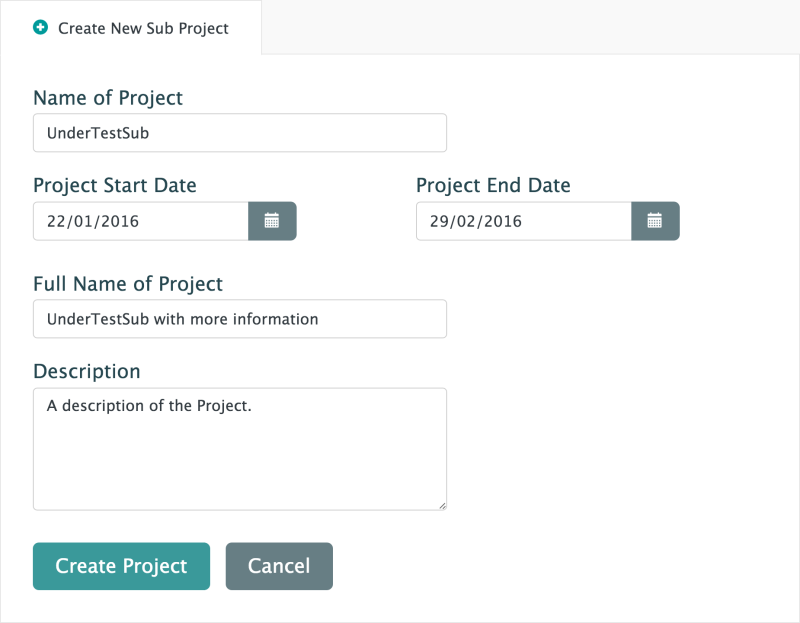How to create a Project
All users of RDA will be automatically assigned access to at least one Project, so there is no need to create a new Project before data are uploaded. However, it is possible to create a new Sub Project (a Project inside a larger Project). The following steps show how to create such a Sub Project.
- Log in to the RDA
Default view of RDA user interface
- Click Security

Security menu item
- Click Projects (should be selected by default)

Projects menu item
- Select a Project from the left-hand navigation menu
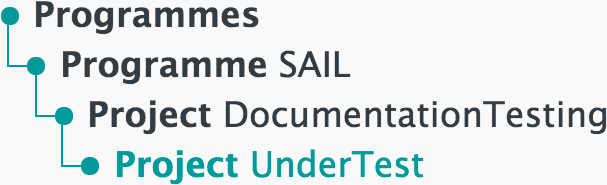
Left-hand navigation menu showing available Projects
- Click Create New Sub Project
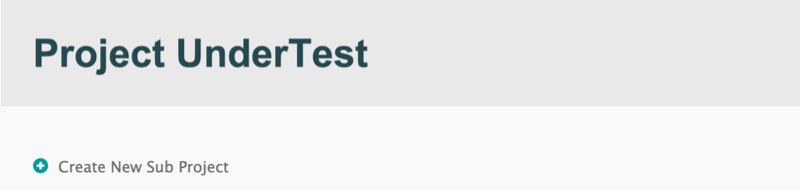
Create New Sub Project link
- Enter the details, and then click
Create New Sub Project panel
Refresh the page to see the new Sub Project in the left-hand navigation menu:
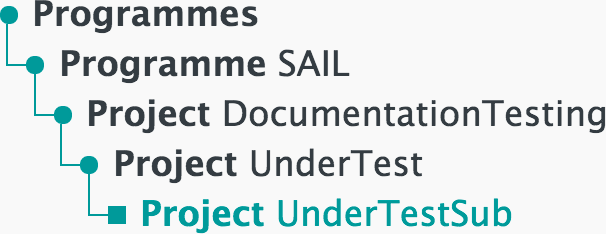
New Sub Project shown in the left-hand navigation menu
Once the Sub Project has been created, the user must create a Dataset before they can upload data. For more information, see How to create a Dataset.