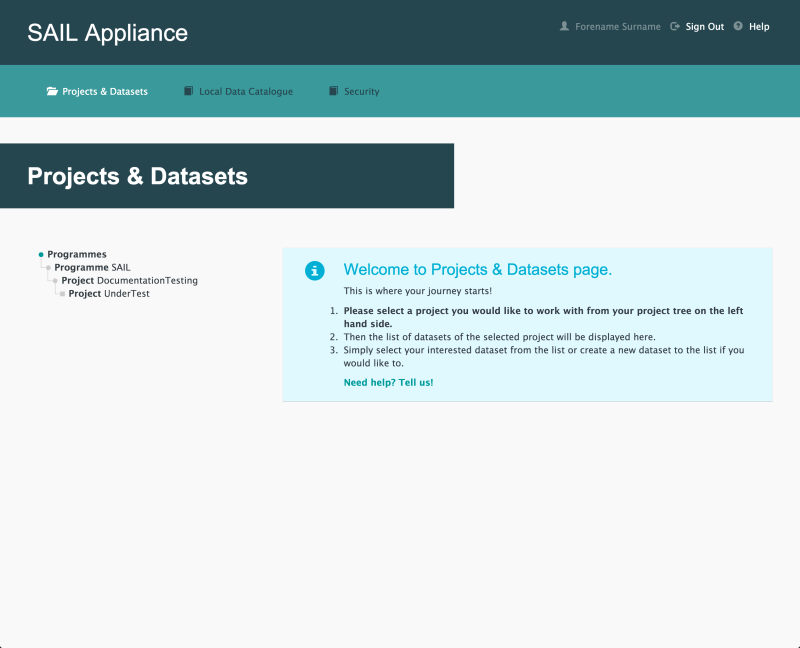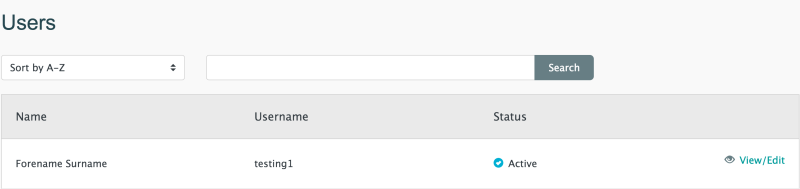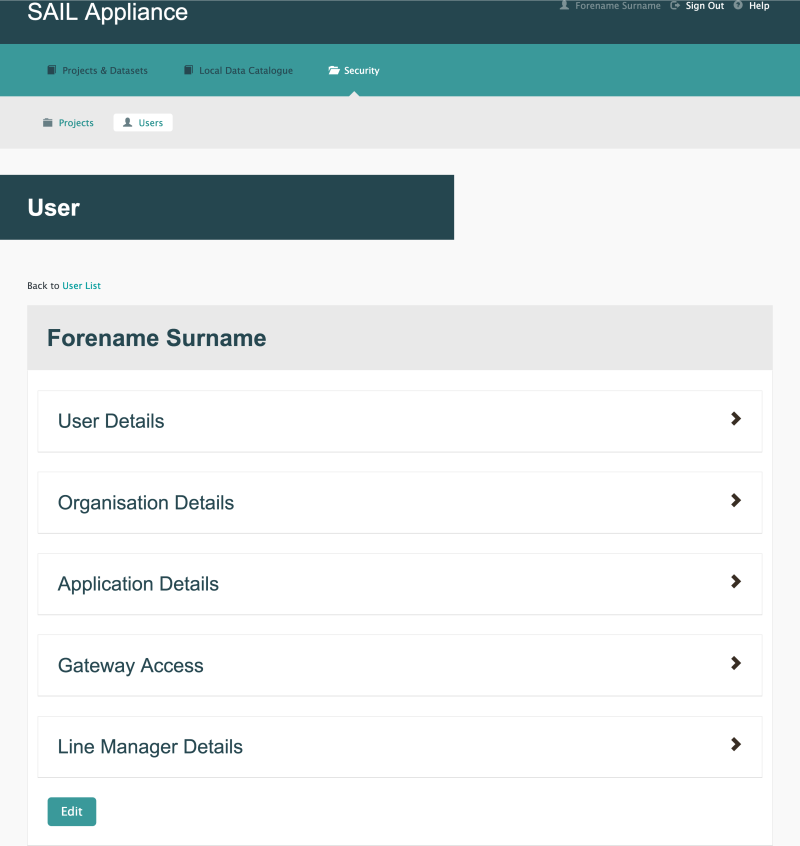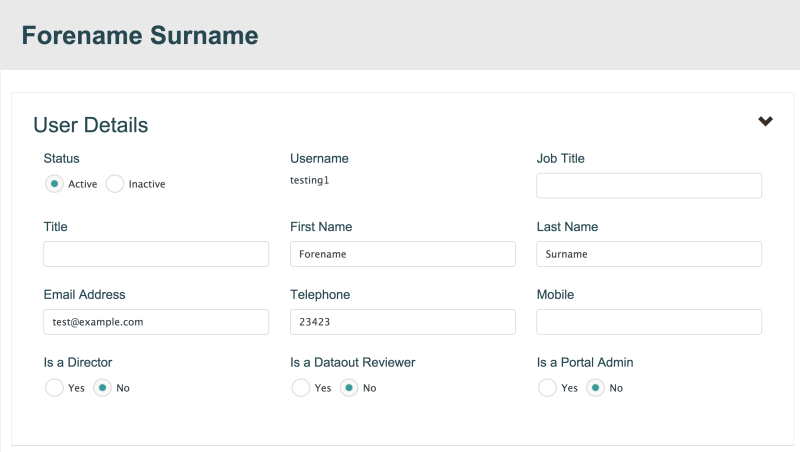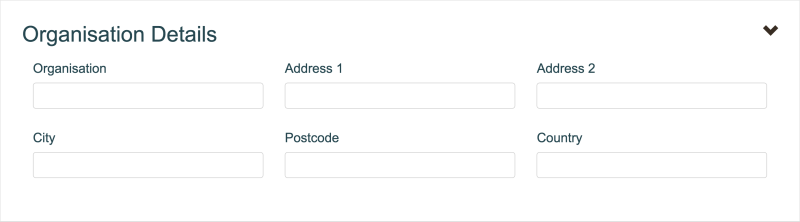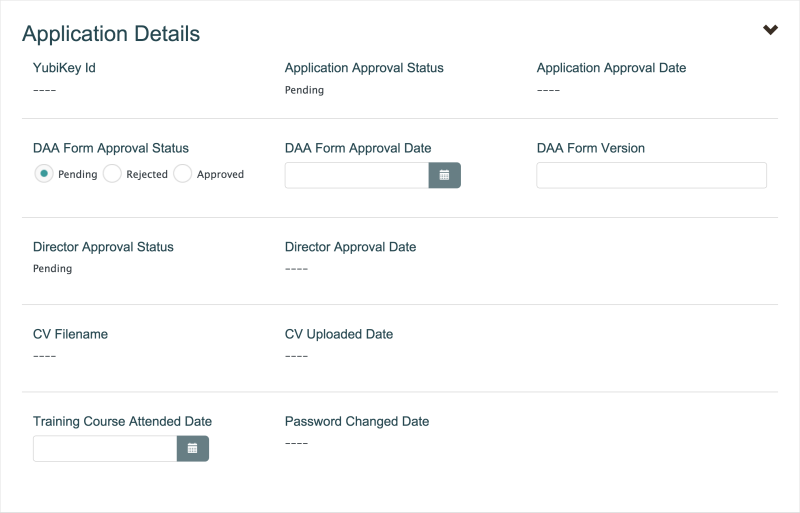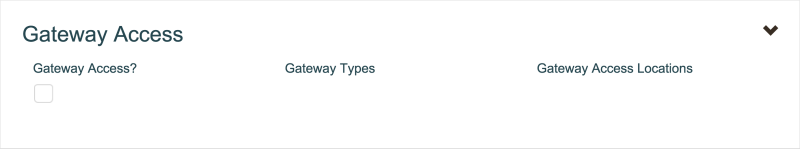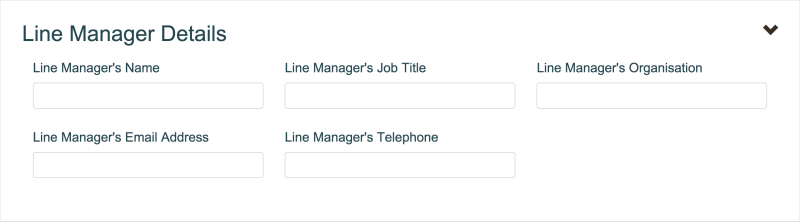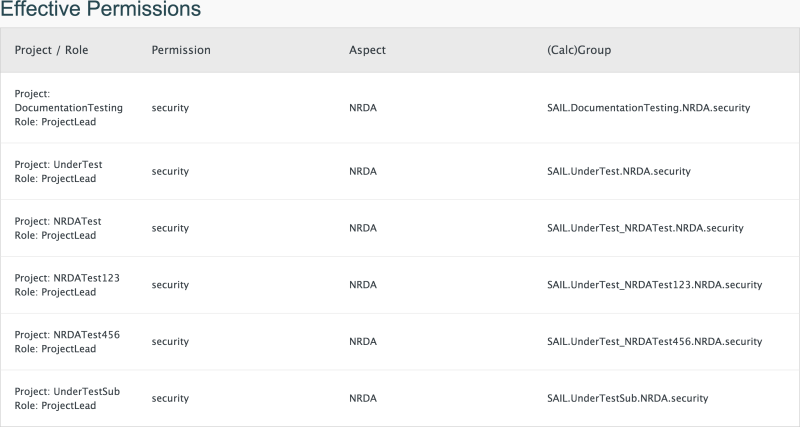Users
The Users page displays a list of all users in the system.
Introduction
The default view of the Users page is shown below:
Default view of Users page
View definitions
- Sort by A-Z
- Adjust sorting of the list of accounts
- Search
- Filter results by the search criteria
- View/Edit
- View and edit details of the selected account
The details of the selected user account are shown in the following sections:
- User Details
- Organisation Details
- Application Details
- Gateway Access
- Line Manager Details
- Effective Permissions
To edit any of these sections, click and then click the relevant section to expand it.
User account in view mode
User Details
User Details section
- Status
- The status of the account. Only Active users can log in to the system
- Username
- The username of the account
- Job Title
- The user's job title
- Title
- The user's common title (Mr, Mrs, etc.)
- First Name
- The user's forename
- Last Name
- The user's surname
- Email Address
- The user's email address
- Telephone
- The user's landline telephone number
- Mobile
- The user's mobile telephone number
- Is a Director
- Indicates whether the user is a Director of the portal
- Is a Dataout Reviewer
- Indicates whether the user can review research output for extraction from the secure environment
- Is a Portal Admin
- Indicates whether the user is an administrator of the portal
Organisation Details
Organisation Details section
- Organisation
- The organisation the user represents
- Address 1
- The first line of the postal contact address
- Address 2
- The second line of the postal contact address
- City
- The city of the postal contact address
- Postcode
- The postcode of the postal contact address
- Country
- The country of the postal contact address
Application Details
Application Details section
- YubiKey Id
- Encrypted security key that enables two-factor identification
- Application Approval Status
- Refers to the Information Governance Review Panel application. Projects submit this application that summarises the Project they want to undertake on SAIL to the IGRP. The application has to be approved before the Project can go ahead
- Application Approval Date
- The date the Project application was approved
- DAA Form Approval Status
- DAA is the Data Access Agreement that users have to signed to become approved users. Only approved users can undertake a Project using SAIL
- DAA Form Approval Date
- Description
- DAA Form Version
- Description
- Director Approval Status
- The Director reviews and approves the DAA, Gateway account form and the CV of the user
- Director Approval Date
- The date on which the Director approved the DAA
- CV Filename
- Description
- CV Uploaded Date
- Description
- Training Course Attended Date
- Date on which the user took an approved training course to become an approved SAIL user
- Password Changed Date
- The last date of an account password change
Line Manager Details
Line Manager Details section
- Line Manager's Name
- The line manager's name
- Line Manager's Job Title
- The line manager's job title
- Line Manager's Organisation
- The line manager's organisation
- Line Manager's Email Address
- The line manager's email address
- Line Manager's Telephone
- The line manager's contact telephone number
Effective Permissions
The final section of the page displays the permissions and aspects associated with the selected user account. These settings are defined via the Permissions section of the Projects page.
Effective Permissions section