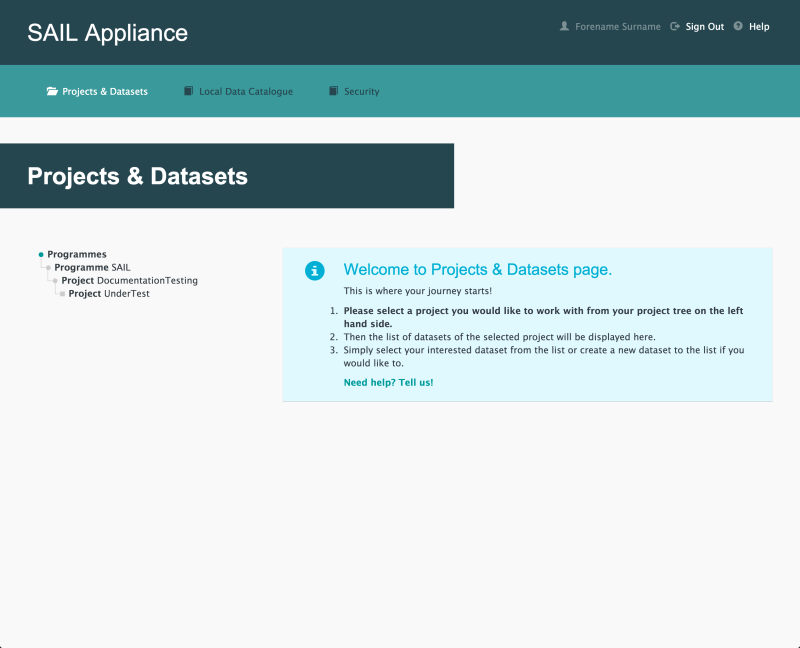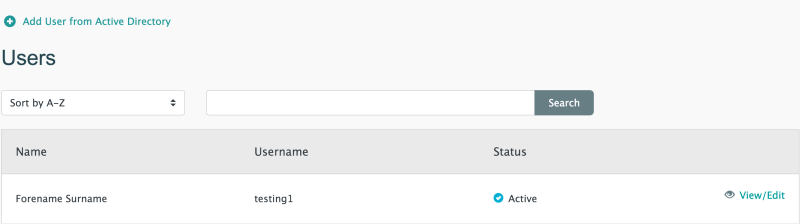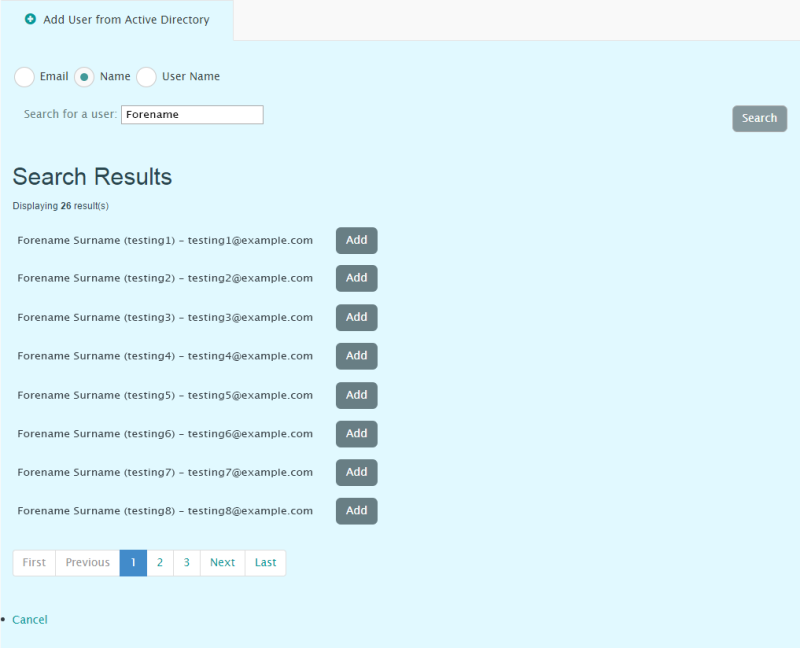How to create an account
The following steps show how to create a user account.
Only administrators are able to create new accounts in the RDA.
- Log in to the RDA
Default view of RDA user interface
- Click Security

Security menu item
- Click Users

Users menu item
- Click Add User from Active Directory
Click Add User from Active Directory
-
Search for the user, using Email, Name or User Name filtering
Search for users, then click
-
Click