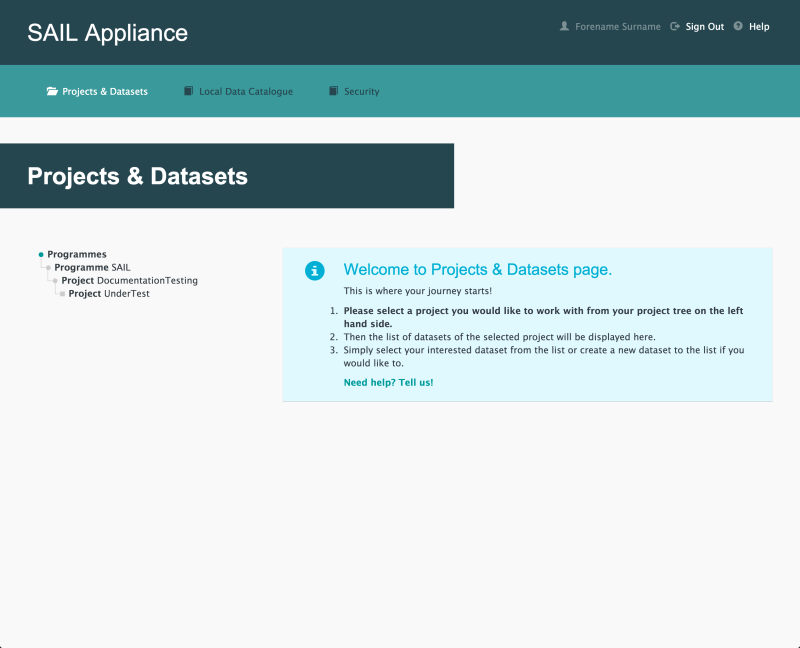Home
This section of the user interface allows users to get started and access all available parts of the system.For more information about the user interface, see the following sections of the user guide:
The default view of the RDA user interface is shown below:
Default view of RDA user interface
Page components
Login information and a help link appears in the top-right corner of the user interface:

Login information
Subsections of the current page appear in a horizontal list near the top of the user interface:

Section navigation list
Below the navigation list is the current page title:

Current page title
The left-hand side of the page includes an expandable list of all Programmes and Projects available to the current user:
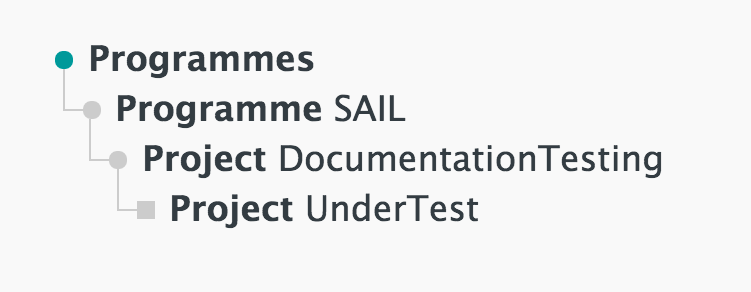
Programmes and Projects available to current user