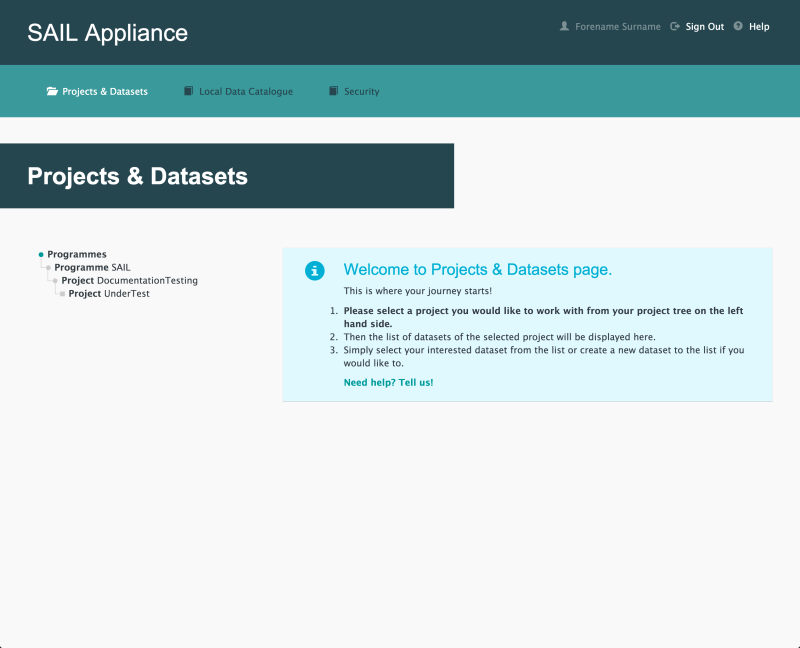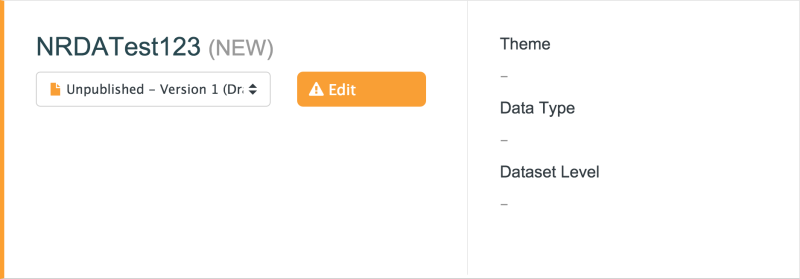How to create a Dataset
The following steps show how to create a Dataset.
- Log in to the RDA
Default view of RDA user interface
- Click Projects & Datasets

Projects & Datasets menu item
The Projects & Datasets section is selected by default.
- Select a Project from the left-hand navigation list
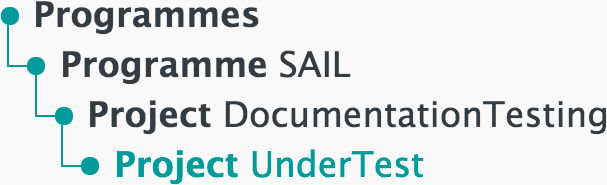
Left-hand navigation menu showing available Projects
- Click Create New Dataset
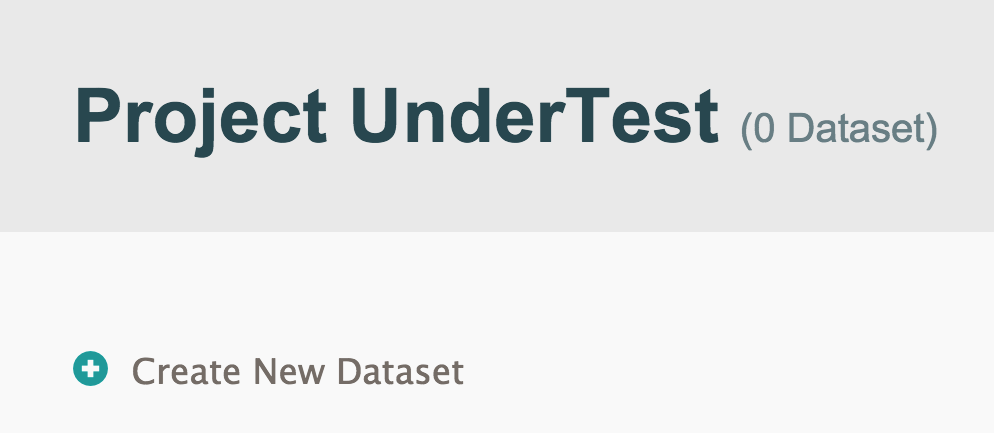
Project selected with no Datasets
- Enter a name for the Dataset, and then click
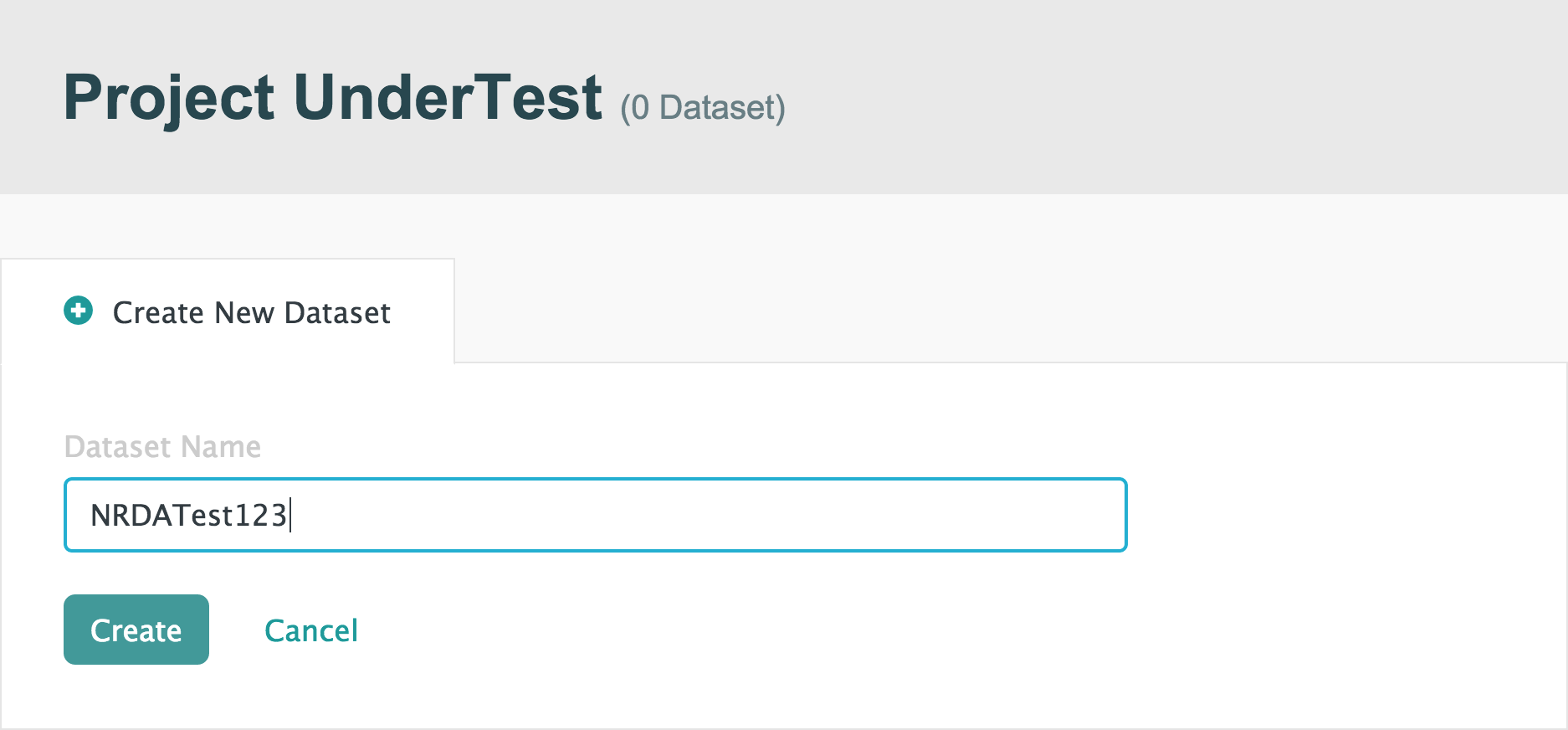
Creating a new Dataset
After creating a Dataset, refresh the page to see it.
A new Dataset appears with the default state as Unpublished – Version 1.
- Click to upload data and adjust the details of the new Dataset
New Unpublished Dataset
For more information on editing a Dataset, see the reference pages below: