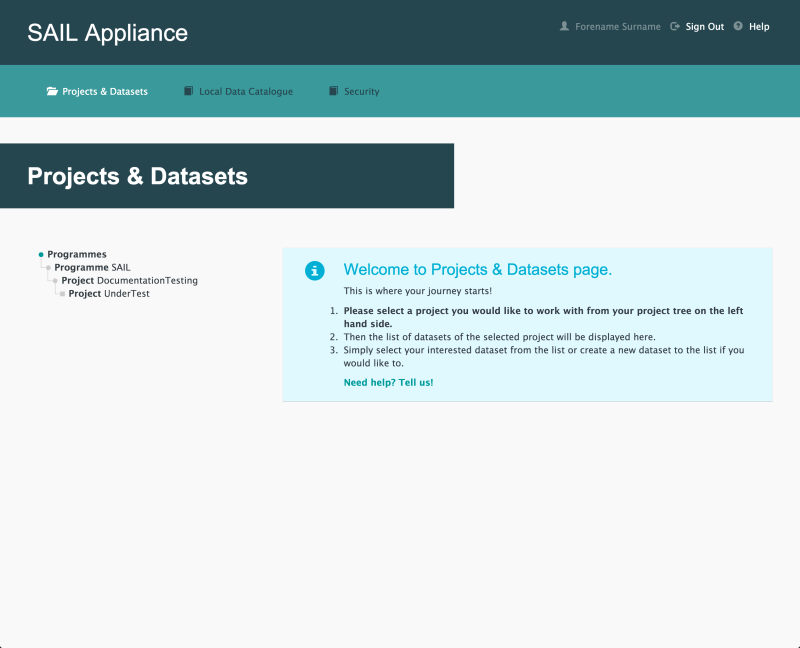How to edit Project details
The following steps show how to edit the details of a Project or Sub Project.
- Log in to the RDA
Default view of RDA user interface
- Click Security

Security menu item
- Click Projects (should be selected by default)

Projects menu item
- Select a Project from the left-hand navigation menu
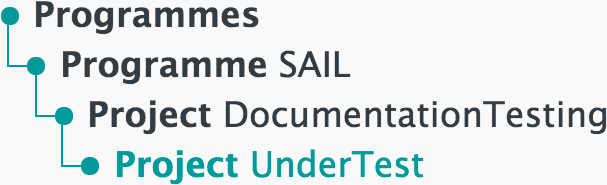
Left-hand navigation menu showing available Projects
- Click and edit each of the sections to the right of the screen as appropriate
For more information, see the following reference pages: