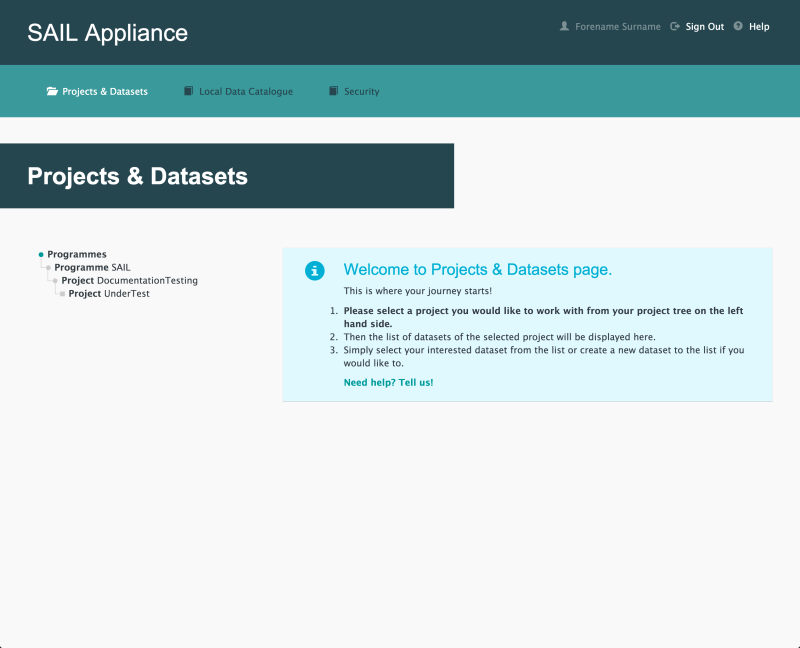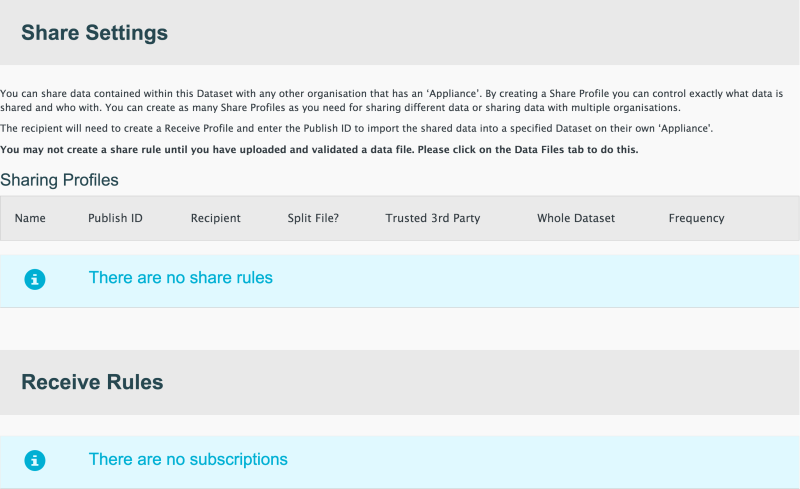The page allows users to create .
A defines which parts of the data are shared and which organisations have access to it. Users can create multiple to control exactly what is shared with each organisation.
When a Dataset is published, the RDA creates a unique Publish ID. To access the published data, the recipient needs the following:
- An Appliance
- A Receive Profile
- The Publish ID of the desired Dataset
A can be created only after data has been uploaded and validated.
- Log in to the RDA
Default view of RDA user interface
- Click Projects & Datasets

Projects & Datasets menu item
The Projects & Datasets section is selected by default.
- Select a Project from the left-hand navigation menu
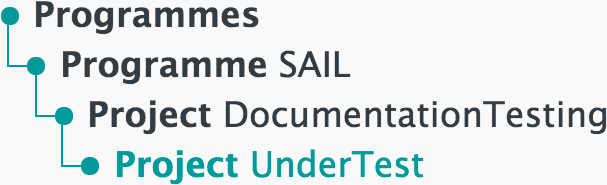
Left-hand navigation menu showing available Projects
- Click
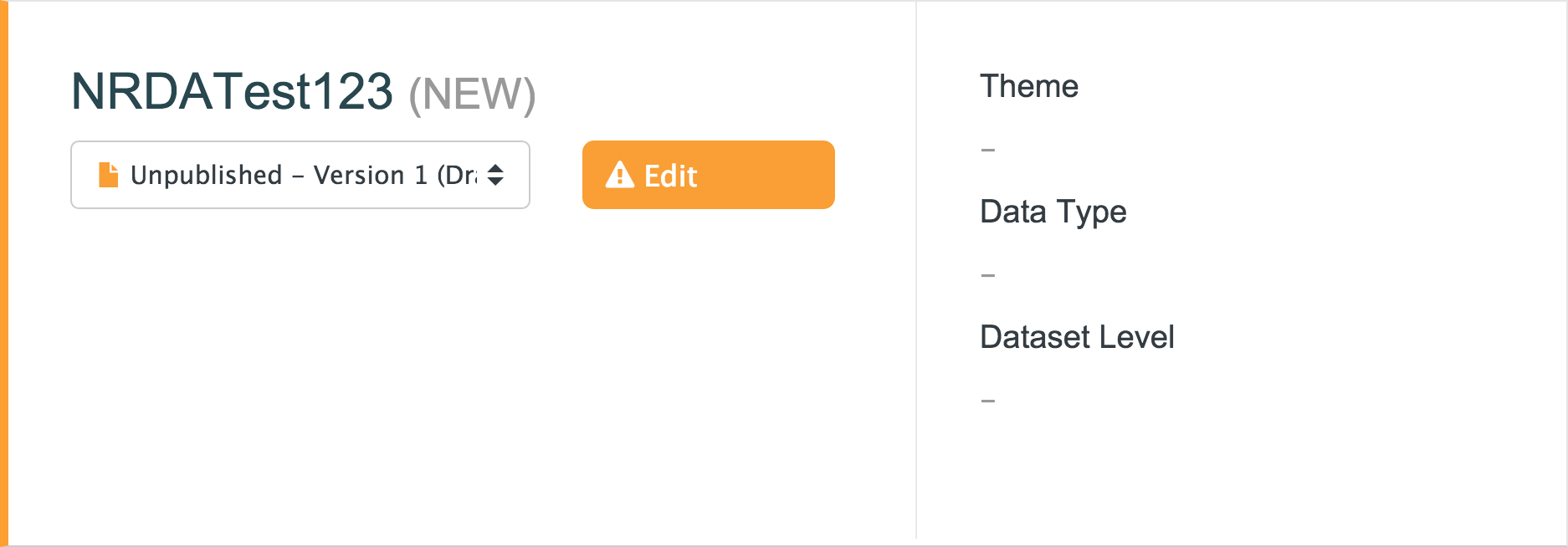
Sample unpublished Dataset
- Click
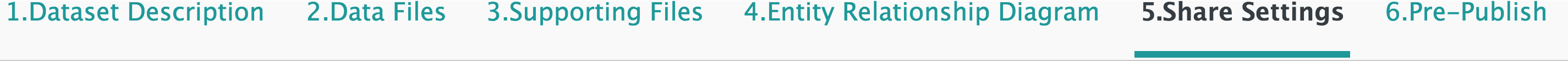
menu item
An example of the default page is shown below:
Default page
Next step
Once the have been checked, move on to Pre-Publish. This is the last step before the Dataset is published to the Local Data Catalogue.
Concept Information
Related Tasks