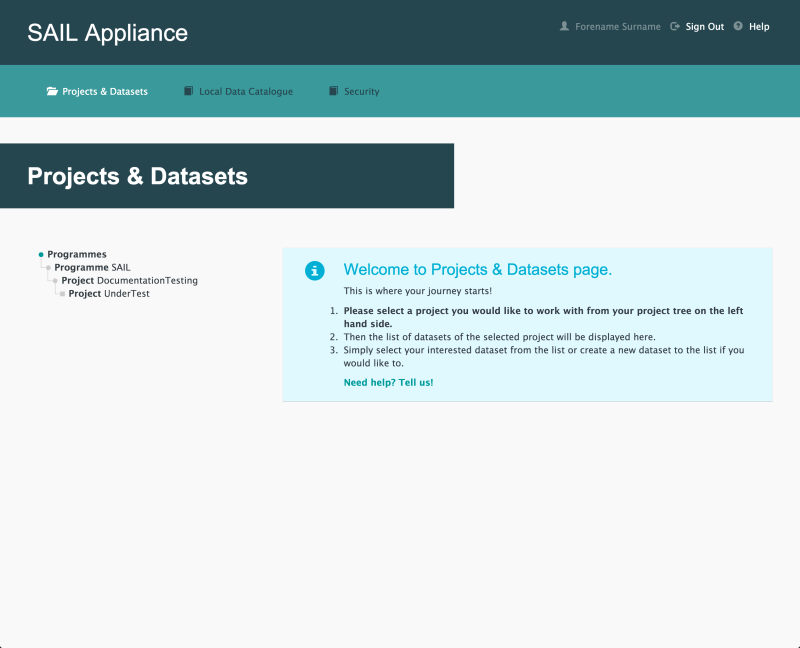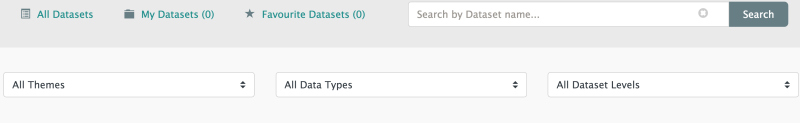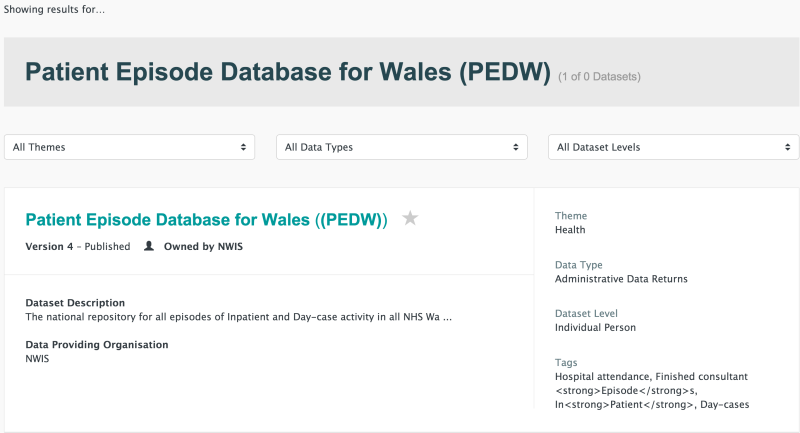How to search for a Dataset
The following steps show how to search for a Dataset.
- Log in to the RDA
Default view of RDA user interface
- Click Local Data Catalogue

Local Data Catalogue menu item
Near the top of the page, a search field and search filters are displayed.
Search field and filters
- Enter the search criteria and click , or select a dropdown filter to reduce the number of results
An example of the search results is shown below:
Search results
- Click the hyperlinked title of each search result to view the published content. For more information, see Local Data Catalogue