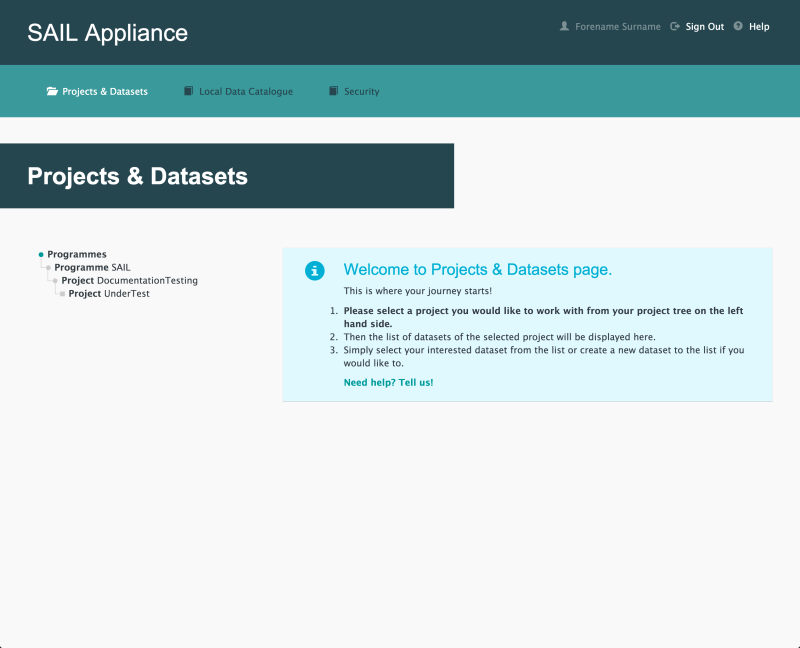How to check Dataset status
The following steps show how to check the status of a Dataset.
- Log in to the RDA
Default view of RDA user interface
- Click Projects & Datasets

Projects & Datasets menu item
The Projects & Datasets section is selected by default.
- Select a Project from the left-hand navigation menu
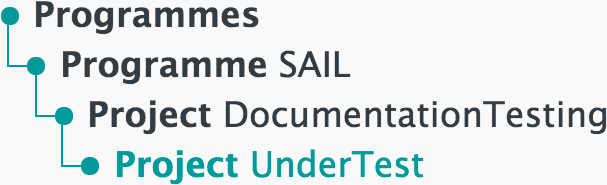
Left-hand navigation menu showing available Projects
All Datasets in the Project are displayed. These Datasets will either be in an unpublished state or a published state.
Unpublished Datasets look like the example shown below:
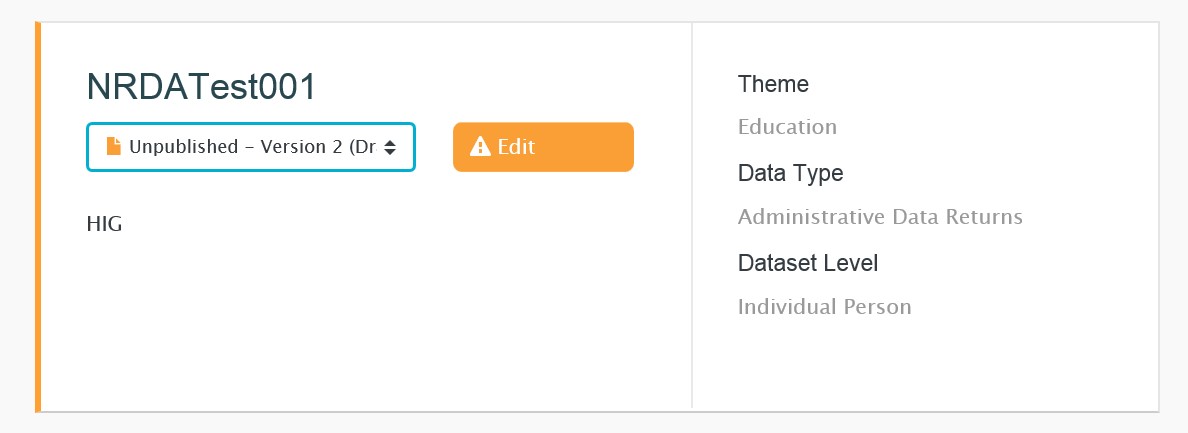
Unpublished Dataset
Published Datasets look like the example shown below:
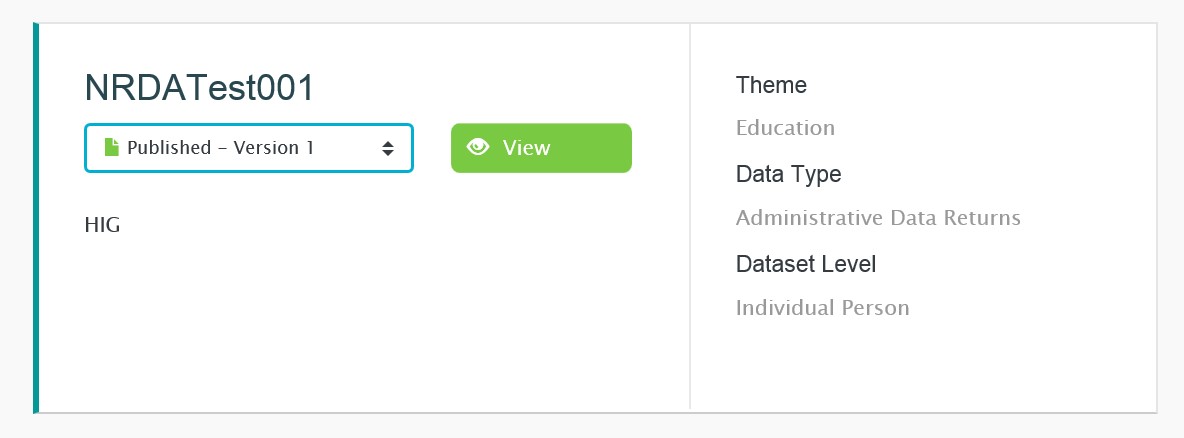
Published Dataset