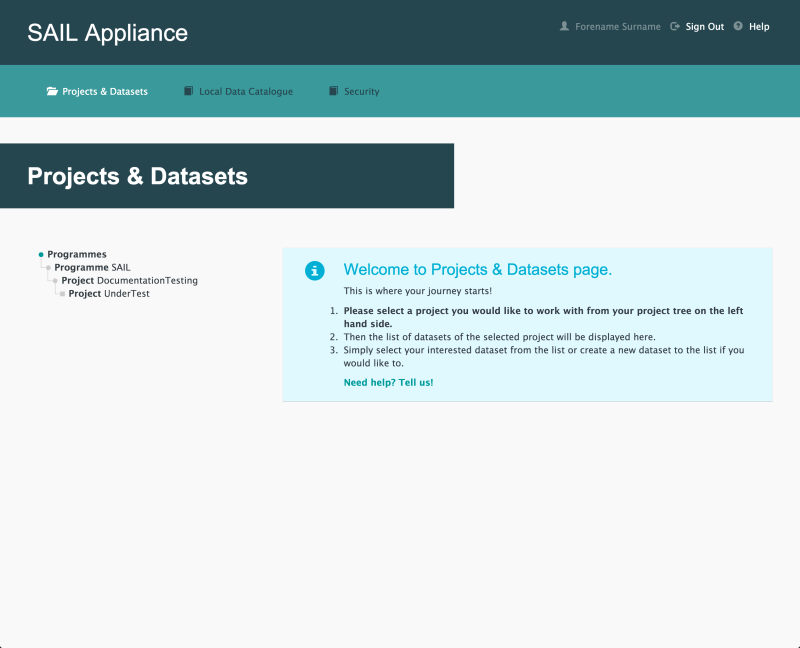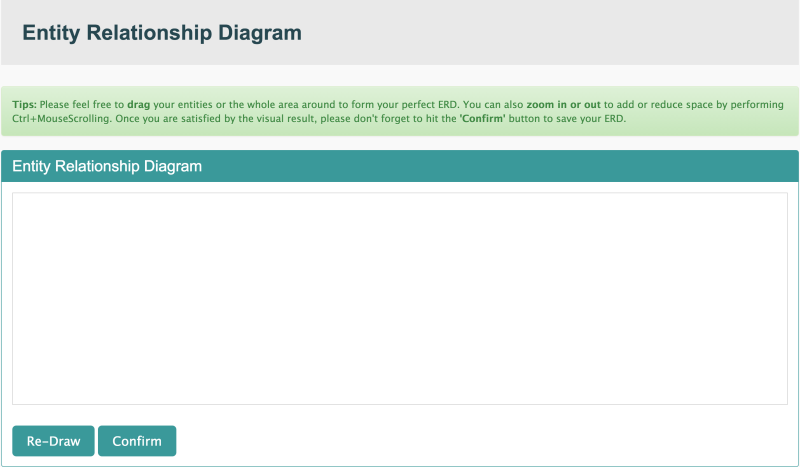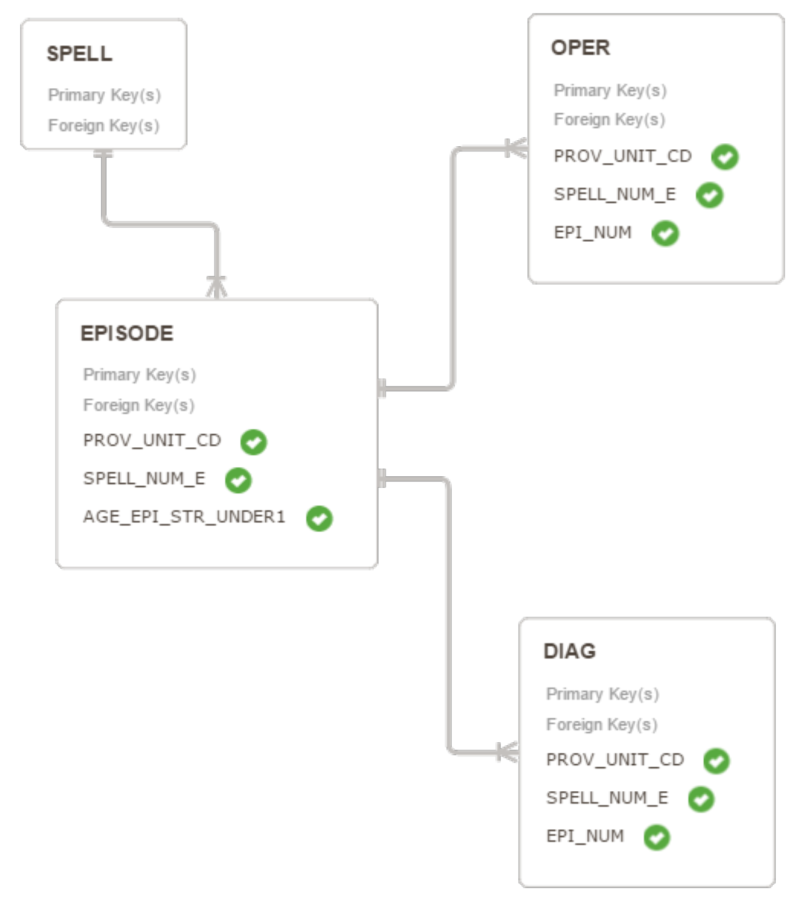Entity Relationship Diagram
The Entity Relationship Diagram shows a visual representation of the data that is to be published.
The diagram is automatically generated based on the contents of the Dataset added through the Data Files page.
- Log in to the RDA
Default view of RDA user interface
- Click Projects & Datasets

Projects & Datasets menu item
The Projects & Datasets section is selected by default.
- Select a Project from the left-hand navigation menu
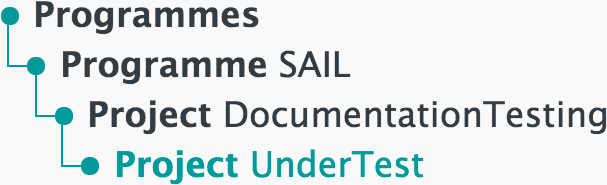
Left-hand navigation menu showing available Projects
- Click
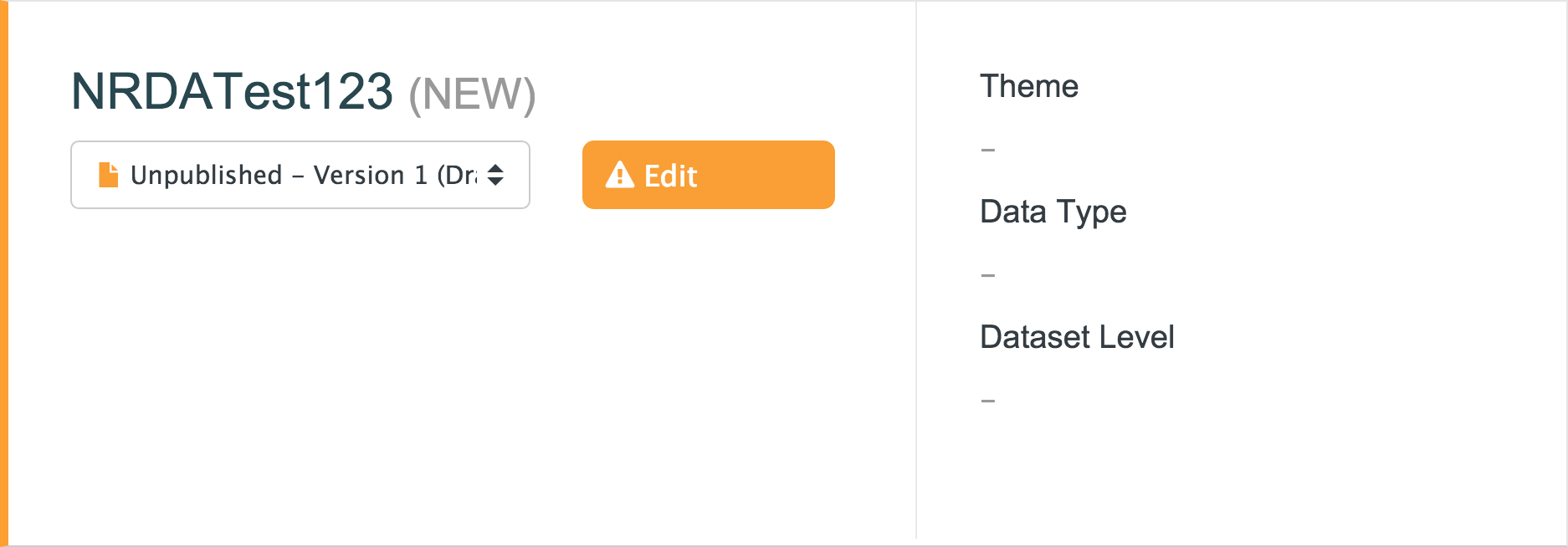
Sample unpublished Dataset
- Click Entity Relationship Diagram

Entity Relationship Diagram menu item
A Dataset cannot be published until its Entity Relationship Diagram has been confirmed. See Pre-Publish for more information.
Empty Entity Relationship Diagram (no data uploaded)
- Adjust the Entity Relationship Diagram
- Confirm that the Entity Relationship Diagram is accurate
An example of an Entity Relationship Diagram is shown below:
Sample Entity Relationship Diagram
If the diagram appears correct, click . The button will disappear once clicked.
To make changes, click , adjust the diagram, and then click .
Next step
Once the Entity Relationship Diagram has been confirmed, check the Share Settings.
Concept Information
Related Tasks